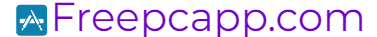Download AppLock Pro Apk For PC,Laptop,Windows 7,8,10.
Download AppLock Pro Apk For PC,Laptop,Windows 7,8,10.
We provide AppLock Pro 2.3.7 APK file for PC (Windows 7,8,10).
AppLock Pro is a free Tools app.
Freepcapp.com helps you to install any apps or games available on Google Play Store. You can download Apps Apk to desktop of your PC with Windows 7,8,10 OS, Mac OS, Chrome OS or even Ubuntu OS. Also you can download apk files for your phones and tablets (Samsung, Sony, HTC, LG, Blackberry, Nokia, Windows Phone and other brands such as Oppo, Xiaomi, HKphone, Skye, Huawei…).
Please be aware that We only share the original and free pure apk installer for AppLock Pro 2.3.7 APK without any modifications.
The average rating is 4.17 out of 5 stars on playstore.
If you want to know more about AppLock Pro then you may visit Stephen.Zz support center for more information
All the apps & games here are for home or personal use only. If any apk download infringes your copyright,
please contact us. AppLock Pro is the property and trademark from the developer Stephen.Zz.
AppLock Pro is one of the best app protector which can protect your device and privacy.
This app locker protect your privacy by locking your Gallery, Mail, Chat tools and any other apps.
News:
* New icon for Merry Christmas.
* Red theme for the app.
* Christmas HD Wallpapers for lock screen background.
Features:
* Run fast, lightweight, simplely interface and easy to operate.
* Multipul app lock theme.
* Professional and Secure Applock Master.
* Compatible with both phone and tablet.
* Pin password and pattern for security.
* Lock apps: lock your mail, photos and or any other apps from friends and families by setting pin password or pattern.
* Lock games: Prevent your child or some kids from playing games or buying unwanted things.
* Lock gallery: Your private photos will never be seen by others with this photo locker.
* Lock settings: Prevent your child from messing up the phone settings.
———– FAQ ———
► How to uninstall AppLock?
If you do not have \”Set as Device Admin\” enabled, you can uninstall AppLock like you do to any other apps.
If you enabled \”Set as Device Admin\”, please disable it first, Setting -> anti Force Removal, then uninstall it normally.
Version: 2.3.7
File size: 4.57MB
Requires: Android 2.3.3+
Package Name: com.stephen.applockpro
Developer: Stephen.Zz
Updated: August 03, 2017
Price: Free
Rate 4.17 stars – based on 8590 reviews