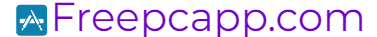Download FRep – Finger Replayer Apk For PC,Laptop,Windows 7,8,10.
Download FRep – Finger Replayer Apk For PC,Laptop,Windows 7,8,10.
We provide FRep – Finger Replayer 4.94 APK file for PC (Windows 7,8,10).
FRep – Finger Replayer is a free Productivity app.
Freepcapp.com helps you to install any apps or games available on Google Play Store. You can download Apps Apk to desktop of your PC with Windows 7,8,10 OS, Mac OS, Chrome OS or even Ubuntu OS. Also you can download apk files for your phones and tablets (Samsung, Sony, HTC, LG, Blackberry, Nokia, Windows Phone and other brands such as Oppo, Xiaomi, HKphone, Skye, Huawei…).
Please be aware that We only share the original and free pure apk installer for FRep – Finger Replayer 4.94 APK without any modifications.
The average rating is 3.40 out of 5 stars on playstore.
If you want to know more about FRep – Finger Replayer then you may visit strAI support center for more information
All the apps & games here are for home or personal use only. If any apk download infringes your copyright,
please contact us. FRep – Finger Replayer is the property and trademark from the developer strAI.
FRep is Finger Record/Replay App. Once you record the routine operation, you can replay it by single trigger. Your own automatic operation button will be easily created.
– Record and Replay/Repeat/Edit operations of touchscreen and/or keystroke
– Easy record/play on current app, by pushing the button of floating console
– Console shows/hides depending on playable records for current app
Unlock key provides the unlimited number of records & Tasker/Locale plugin functionality.
Usage Example
– Recording analog Push/Swipe/Flick operations for automatic process/scroll/gesture
– Playing continuous virtual space key push with interval for browsing
– Preload delayed or continuous pushing in prospect of processing delay, such as CPU load or network communication
– Avoid blind area or blurring by the finger operation
– Combination with automation App through FRep replay shortcut/Tasker plugin
– Demonstrate your App in actual device
=== Initial Setup ===
FRep needs the initial setup below. If your Android is ROOTED, you can skip this section by permitting su.
To setup FRep initially or when Android rebooted, you need USB connection to Win/Mac/Linux/Android. Please retrieve and run the setup tool from following URL.
Initial Setup Tool http://strai.x0.com/frep/#tool
[Tested devices]
Xperia Z, Xperia Ray, Sony Tablet S, Nexus 7, Medias N-06C, Galaxy Note 3 (SM-N9005), Galaxy S5 (SC-04F)
================
Tutorials http://strai.x0.com/frep/category/tutorial
Show/Hide console
After starting service, FRep will stay in the notification. By tapping it, the console shows/hides. Once you record by the recording circle button, FRep automatically show console on the app on recorded. Then, the record can be replayed by the playing triangle button.
Recording mode
Choose which you like at the FRep front app;
Simple: record until Power push.
Till Gap: record until designated seconds of no input.
Progress: record continuously and construct editable sequence separated by input gap.
*Time limit: 10 min per record.
Repeat/Edit playing
By setting the Repeat number >1 in Manage Traces, FRep play the record continuously by the count. You can also create/edit the playing sequence consisting of multiple records/controls. In addition, each stroke in traces can be moved/set wait/clipped.
Power button
FRep do not record Power push, which will finish any recording/playing immediately.
Restrict by current App
In record/replay, occasional call or App change may cause a problem. To avoid that, FRep is restricted on Phone, Google Play and FRep itself. You can configure restriction for other Apps.
Interruption of playing
To abort replaying, you can interrupt easily by the overlapping the operation.
Virtual keyboard
Double-tapping the upper button on the console, you can open another page which has key operation editor.
Customization
Notification type/icon, console size/transparency, drag/flick sensitivity, default settings, etc.
= Notice&Tips =
– Do not record including personal information and/or password.
– The replay result may differ depending on the CPU load and/or network traffic. To make good reproducibility, take longer delay for processing wait, stop touch at end point for dragging/flick, and more, try to Edit Sequence with image matching (see Tutorial category in support site).
– By default option, the records will be saved in sdcard. Though it can be copied for backup, it has no compatibility with other device.
If you have any question or request, please mail us. The reply will be in English.
== DISCLAIMER ==
THIS SOFTWARE AND THE ACCOMPANYING FILES ARE DISTRIBUTED and SOLD \”AS IS\” AND WITHOUT WARRANTIES AS TO PERFORMANCE OR MERCHANTABILITY OR ANY OTHER WARRANTIES WHETHER EXPRESSED OR IMPLIED. LICENSEE USES THE SOFTWARE AT HIS/HER OWN RISK. NO LIABILITY FOR CONSEQUENTIAL DAMAGES.
================
Version: 4.94
File size: 3.44MB
Requires: Android 4.0+
Package Name: com.x0.strai.frep
Developer: strAI
Updated: January 02, 2019
Price: Free
Rate 3.40 stars – based on 7784 reviews