
Apple App Store Guidelines: What You Need to Know
The Apple App Store is home to over 1.8 million apps and serves more than 1 billion iOS devices worldwide. But getting your app approved isn’t easy. Apple has strict rules covering payment policies, privacy, design, and technical standards. If you don’t comply, your app could face rejection, delays, or removal.
Here’s a snapshot of the key points:
- Payment Changes (May 2025): U.S. developers can now include external payment links, offering more flexibility outside Apple’s 30% commission structure.
- Manual Review Process: Apple reviews every app manually, taking 24–48 hours on average. Even minor issues like typos or mismatched screenshots can cause delays.
- Privacy Rules: Apps must justify data permissions and include accurate privacy labels. Discrepancies can lead to rejection.
- Technical Standards: Apps must use public APIs, avoid deprecated features, and provide meaningful functionality.
Google Play, in contrast, relies heavily on automated reviews, processes apps faster, and offers more flexibility with payment methods. However, its quality control isn’t as stringent as Apple’s.
Both platforms have updated their payment policies in 2025, giving U.S. developers new monetization options. Choosing the right platform depends on your goals: Apple’s ecosystem prioritizes quality and security, while Google Play emphasizes speed and accessibility.
10 Secrets Apple WON’T Tell You About App Store Approval | iOS Apps 2025 Guide

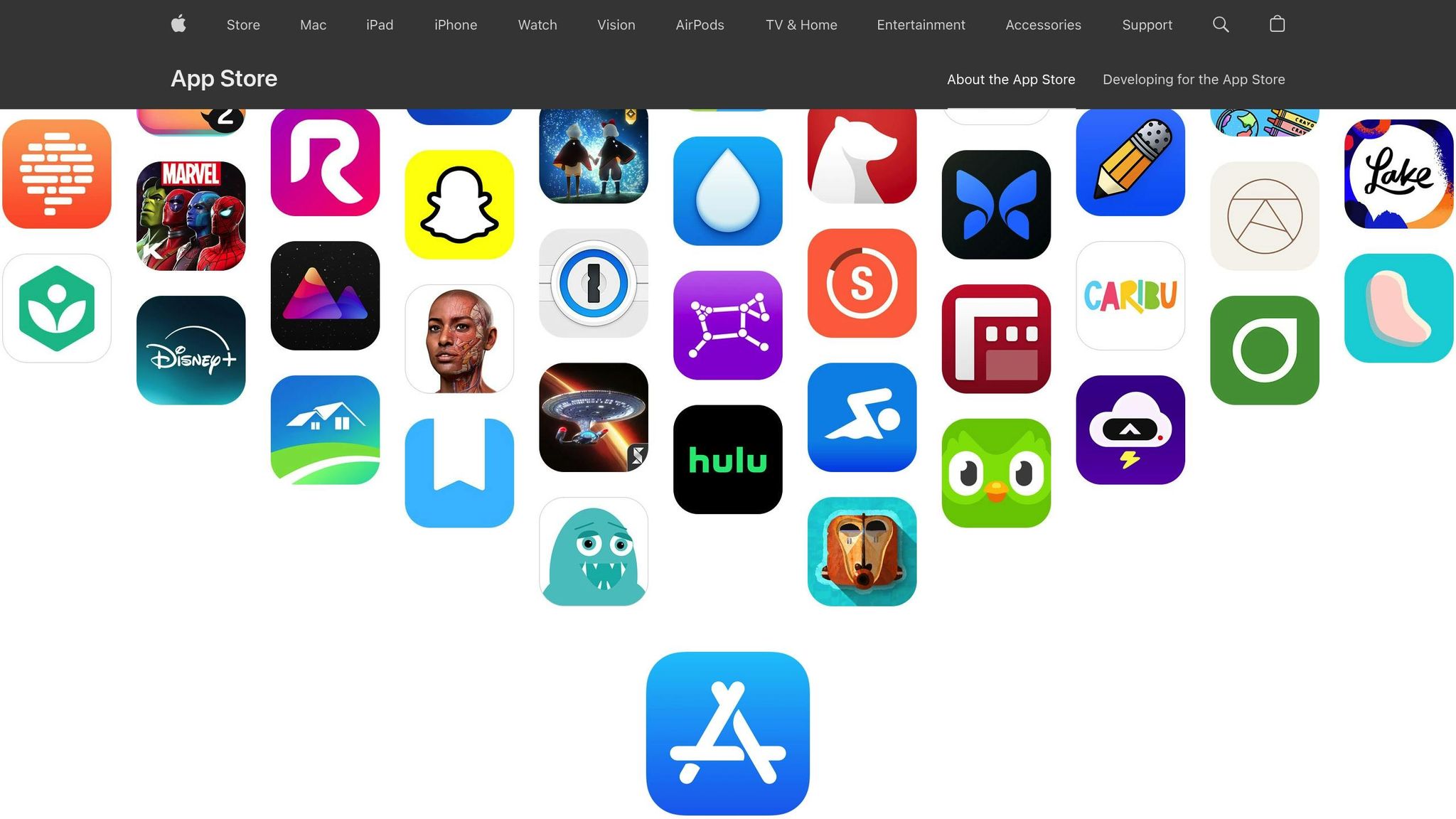
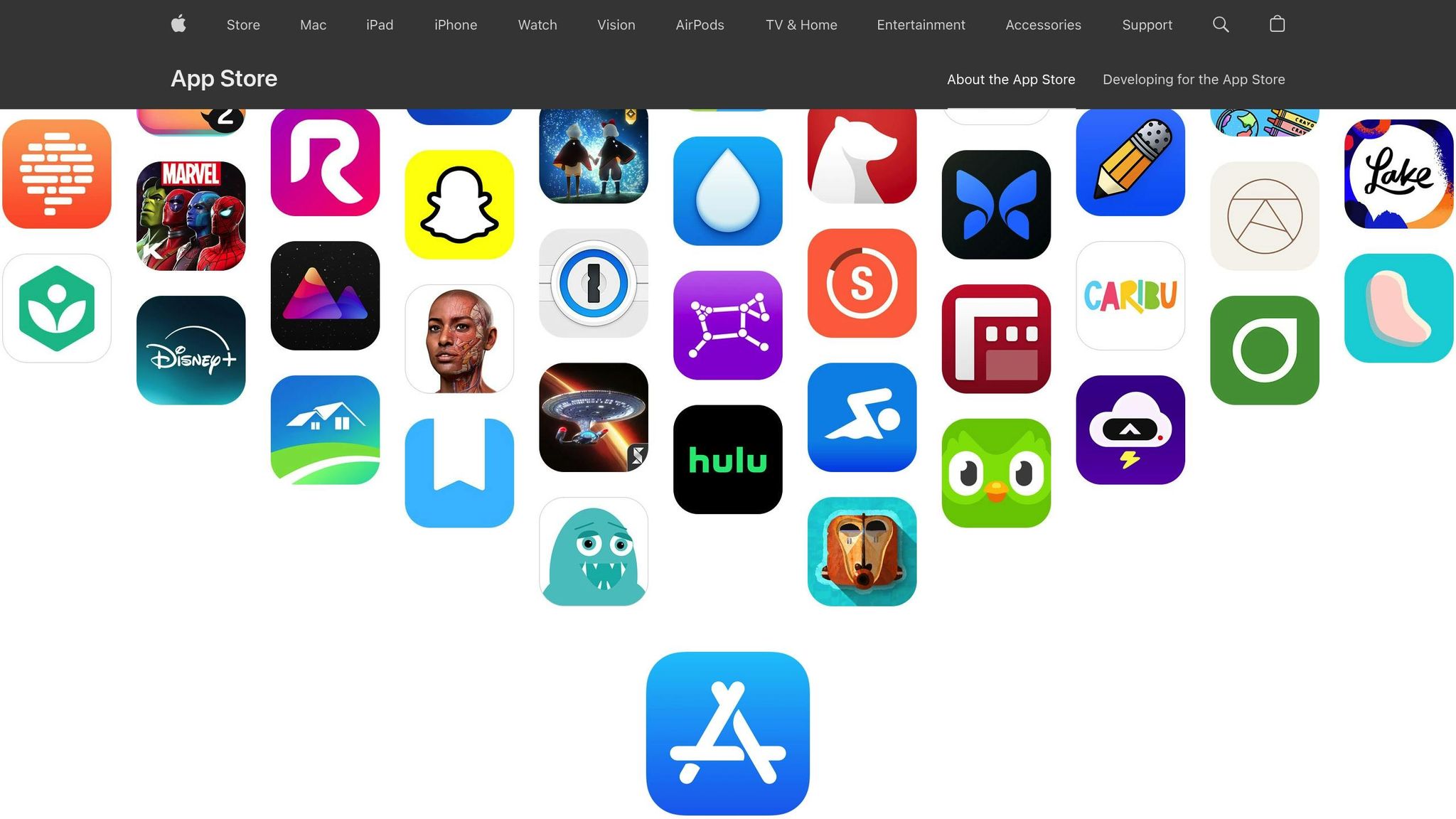
When submitting an app to the Apple App Store, there are four key areas you need to address to ensure approval. Familiarizing yourself with these guidelines upfront can save you time, prevent rejections, and keep your launch plans on track.
Payment Policies
In May 2025, Apple introduced a significant change for U.S. App Store apps. Developers can now include buttons, external links, or calls to action that direct users to alternative payment methods outside of Apple’s in-app purchase system. While Apple still charges a 30% commission on in-app purchases – reduced to 15% for small businesses earning under $1 million annually – this new flexibility allows you to design payment flows that align better with your business model. Offering users more payment options not only enhances their experience but also gives you an opportunity to improve profit margins.
App Review Process
Every app submitted to the App Store goes through a manual review, which usually takes 24–48 hours. During this process, Apple evaluates your app for safety, performance, business practices, design quality, and legal compliance. Rejections often stem from issues like poorly designed user interfaces, errors in privacy tags, or mismatched metadata. Even small mistakes – like typos in your app description or screenshots that don’t accurately represent your app – can result in delays. Providing clear notes on how your app handles data and ensuring everything functions as intended can help speed up the approval process.
Privacy and Security Requirements
Apple has become stricter about privacy, especially when it comes to sensitive data permissions. If your app requests access to data like location, contacts, or health information, you need to clearly explain why those permissions are necessary. Additionally, if your app can function with reduced features when users deny certain permissions, you are required to provide that option. Another critical element is the privacy nutrition labels in App Store Connect. These labels must accurately reflect your app’s data practices, as discrepancies between what you declare and what your app actually does are a common reason for rejection.
Technical and Design Standards
Apple enforces strict technical rules to ensure apps meet high-quality standards. Apps must use only public APIs, remain compatible with the latest iOS versions, and avoid deprecated features. Additionally, your app must be self-contained, meaning it cannot download or execute code that alters its core functionality after approval. On the design side, Apple prioritizes originality and meaningful functionality. Apps that are essentially repackaged websites or offer minimal content are unlikely to pass review. To succeed, your app must provide users with a purposeful and engaging experience.
If you’re using platforms like AppInstitute, navigating these requirements becomes simpler. These platforms often include built-in tools to help you meet Apple’s technical, design, and privacy standards, reducing the chances of rejection and streamlining the submission process.
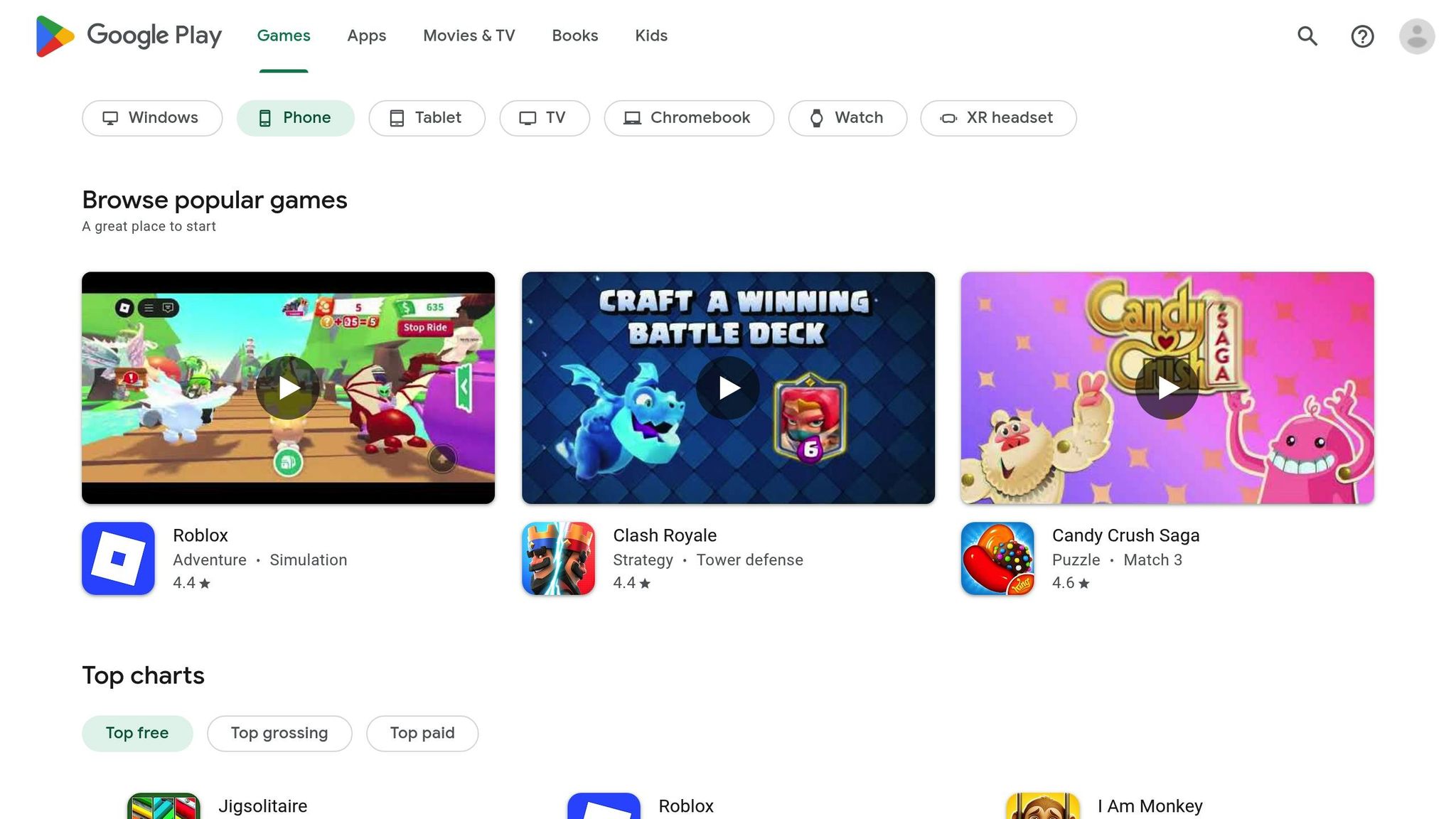
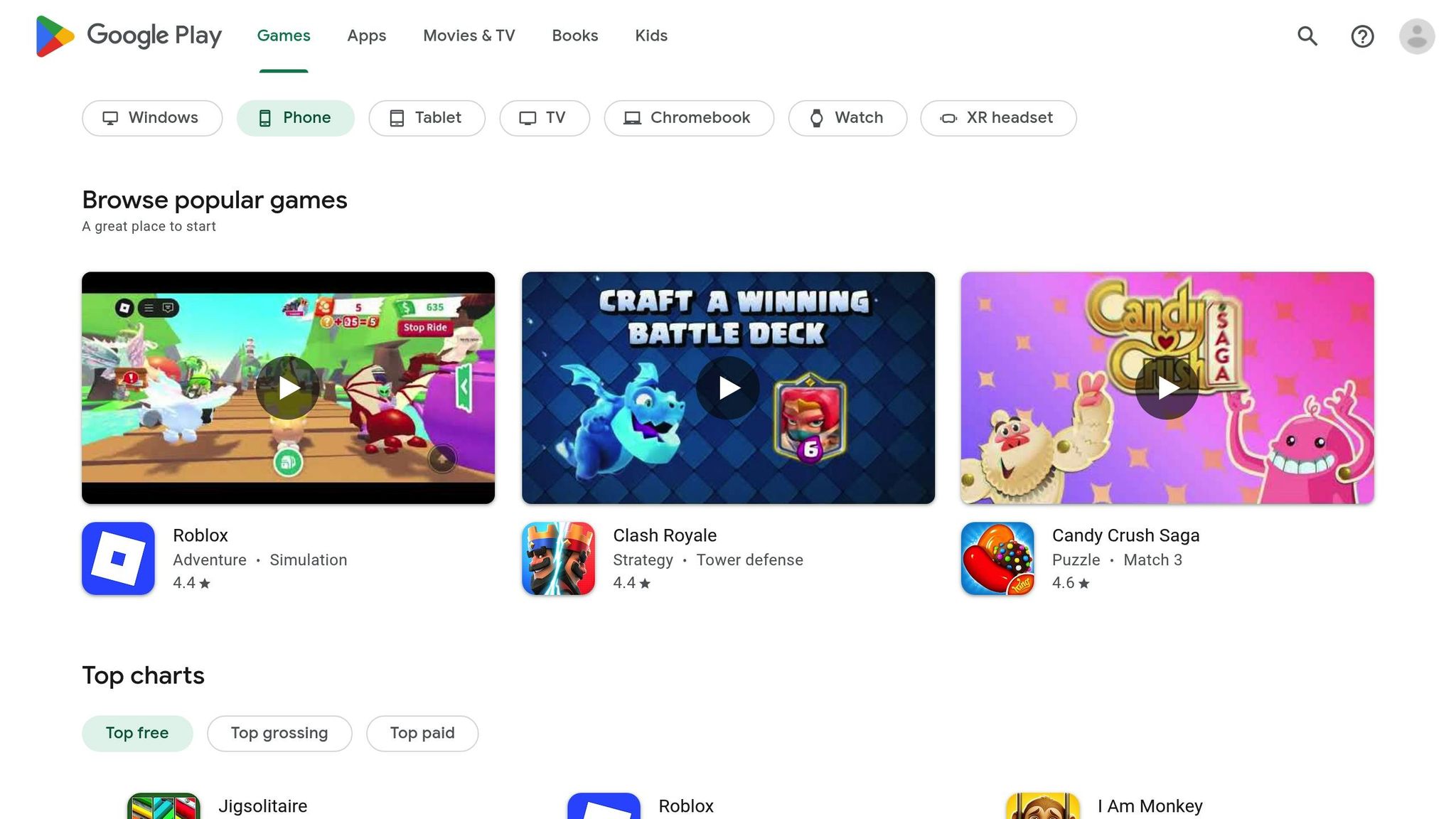
Unlike Apple’s hands-on approach, Google Play relies on an automated system that offers a more streamlined and flexible process. While both platforms have their unique requirements, Google Play’s differences can significantly shape your app development and submission strategy. Understanding these distinctions helps you decide which platform deserves your focus and how to tailor your app for success.
Payment Policies
If your app offers digital goods or services, Google Play requires you to use Google Play’s billing system, with fees varying based on revenue and app category. However, Google has introduced more leeway in recent years. Through the User Choice Billing pilot, certain apps can now provide alternative payment methods alongside Google Play’s billing system in specific regions, such as the United States.
This flexibility marks a shift from earlier, stricter rules. Apps selling physical goods, facilitating peer-to-peer payments, or qualifying for other exceptions may use external payment systems. Unlike Apple’s tighter restrictions, Google offers clearer options for alternative billing methods. However, developers must still follow local tax regulations and reporting requirements. These differences highlight the need for developers to adapt their strategies to each platform.
App Review Process
Google Play’s review process is largely automated, leveraging machine learning to detect policy violations, malware, and security risks. Most apps go through this automated review within hours, though flagged apps may require manual review, which can take longer. This automation contrasts with Apple’s predominantly manual review process, which typically takes 24-48 hours.
Google handles over 100,000 submissions globally each day, with most processed within 24 hours. If your app gets rejected, Google provides automated feedback detailing the reasons for rejection, helping you pinpoint and resolve issues. You also have the option to appeal decisions for flagged apps, making the process more transparent and developer-friendly.
Privacy and Security Requirements
Google Play enforces strict privacy policies, aligning with many of Apple’s standards but differing in execution. Developers must include a clear privacy policy, obtain explicit user consent for data collection, and ensure sensitive data is securely handled. Apps targeting children face additional scrutiny under the Children’s Online Privacy Protection Act (COPPA), requiring features like parental controls and limited data collection.
In 2024, Google removed over 1.4 million apps for policy violations, showcasing its commitment to enforcement. Apps dealing with financial or health data face heightened requirements, including enhanced disclosures and regular audits. Unlike Apple, Google often provides more specific feedback on privacy violations, enabling developers to address issues more efficiently. These efforts reflect Google’s focus on both privacy and technical stability.
Technical and Design Standards
Google Play requires apps to be stable, responsive, and compatible with current Android versions. Developers must use APIs correctly, manage resources effectively, and meet accessibility standards. Design guidelines emphasize intuitive navigation, well-defined UI elements, and adherence to Material Design principles.
Apps that simply repackage web content are not allowed – your app must offer distinct functionality. Google’s pre-launch report and automated testing tools can identify technical issues before submission, reducing the risk of rejection. These standards underscore the importance of aligning your app’s functionality with Google Play’s specific requirements.
For developers using platforms like AppInstitute, navigating Google Play’s guidelines becomes easier. These platforms offer built-in tools to ensure compliance with Google Play’s payment policies, privacy requirements, and design standards, simplifying the development process.
sbb-itb-539ae66
Pros and Cons
Apple and Google Play each come with their own set of strengths and challenges, which can significantly impact your app’s success. Here’s a side-by-side breakdown of how these two platforms compare in terms of their review processes, payment systems, privacy rules, and technical standards:
| Aspect | Apple App Store | Google Play Store |
|---|---|---|
| Review Process | Pros: High-quality curation, stronger security, and a polished user experience Cons: Lengthy reviews, stricter guidelines, and potential rejections for minor issues |
Pros: Quick, automated reviews for faster app launches Cons: Lower quality control, allowing some subpar apps to slip through |
| Payment Systems | Pros: Trusted and secure transactions Cons: Updated commission structures can be less favorable |
Pros: Offers flexible billing options Cons: Similar commission fees with added compliance complexities |
| Privacy Requirements | Pros: Clear standards for handling user data and strong privacy protections Cons: Requires extensive documentation and stricter permissions justification |
Pros: Solid privacy measures with actionable feedback on violations Cons: Less consistent enforcement, which can lead to variability |
| Technical Standards | Pros: Consistent app performance and a high-quality user experience Cons: Must adhere to public APIs and strict OS compatibility rules |
Pros: Supports a wider range of devices and allows more API flexibility Cons: Quality and performance can vary more widely |
These differences are key to shaping your app’s performance and submission strategy.
Apple’s platform is all about quality and security. The meticulous review process ensures apps meet high standards, creating a trusted environment for users. Their strict privacy policies, especially regarding data access and collection, further enhance user confidence. Notably, the U.S. App Store guidelines were updated in May 2025 to allow external links and alternative payment methods, giving developers more options for monetization.
However, Apple’s stringent approach can also be a hurdle. The review process is not only time-consuming but also unpredictable at times, with minor issues potentially causing rejections. Plus, since reviews don’t typically happen on weekends, launch schedules may face delays.
On the other hand, Google Play focuses on speed and accessibility. Using automated machine learning, most apps are reviewed within 24 hours. For flagged submissions, manual reviews are conducted, and developers often receive detailed feedback on rejections, simplifying the appeals process. Impressively, Google processes over 100,000 app submissions daily. But this fast-paced system has its drawbacks – automated reviews can miss quality issues, leading to inconsistent app experiences. Additionally, while privacy rules are enforced, they are less strict than Apple’s, which can result in uneven standards across apps.
Google Play also introduced updates in May 2025, allowing U.S. developers to include external payment links, affecting sections 3.1.1, 3.1.1(a), 3.1.3, and 3.1.3(a).
For developers using AppInstitute‘s no-code platform, navigating these challenges becomes more manageable. The platform offers built-in compliance checks and submission support, ensuring you can meet Apple’s rigorous standards and Google Play’s automated requirements with ease.
Conclusion
Choosing between platforms ultimately boils down to aligning your business goals with the unique strengths of each option. Apple’s App Store stands out for its focus on quality control and user trust, thanks to its stringent privacy policies and rigorous review process. However, these benefits come with longer approval times and more complex compliance requirements. On the other hand, Google Play offers faster reviews and greater flexibility, though it may not enforce the same level of quality assurance.
Both platforms have recently introduced updates that provide U.S. developers with more monetization options, including external payment methods. This change gives developers more control over their revenue streams, moving beyond the traditional commission-based models.
If your audience prioritizes privacy and premium experiences – and if you’re ready to meet strict standards – the App Store could be the right fit. Conversely, if speed, global reach, and the ability to experiment are more important, Google Play offers a more flexible environment. Resource availability also plays a role: Apple’s review process typically takes 1–5 days with thorough preparation, while Google Play’s automated system usually processes apps within hours. For those without extensive technical expertise, no-code platforms can simplify compliance with tools designed to meet both platforms’ requirements.
The key to success lies in leveraging each platform’s strengths to match your business model. A dual-platform launch can broaden your reach, provided you adapt your strategy to meet the distinct demands of each platform. Understanding these differences and planning accordingly will position your app for success, regardless of the platform you choose.
FAQs
Why might an app get rejected during Apple’s review process?
Apps can run into trouble during Apple’s review process for several reasons, all tied to their App Store Guidelines. Here are some of the most common culprits:
- Technical issues: Crashes, bugs, or incomplete features can lead to rejection.
- Design problems: Apps with clunky interfaces or that don’t meet Apple’s quality expectations often fail the review.
- Content violations: This includes inappropriate material or misleading claims within the app.
- Privacy concerns: Mishandling user data or lacking a clear privacy policy can raise red flags.
- Policy breaches: Using unauthorized payment methods or including banned features can result in rejection.
To boost your chances of approval, make sure your app is polished, adheres to Apple’s guidelines, and delivers a seamless user experience. Tools like AppInstitute can simplify the submission process and help you stay on the right side of the rules.
What do the May 2025 payment policy updates mean for U.S. developers on the Apple App Store?
While exact details about the Apple App Store’s payment policy changes set for May 2025 remain unclear, it’s important for developers to stay proactive. Keeping an eye on Apple’s official guidelines and announcements is the best way to stay informed about potential updates that could impact apps or revenue strategies.
For developers aiming to simplify the app creation process and ensure compliance with App Store policies, tools like AppInstitute can be a valuable resource. These platforms not only make app building and submission easier but also help you stay up to date with critical requirements.
How do Apple’s and Google Play’s app review processes differ, and what should you consider when submitting your app?
Apple’s App Store and Google Play each have unique review processes that can influence how you approach submitting your app. Apple takes a manual review approach, carefully examining every app to ensure it aligns with their strict guidelines. These guidelines prioritize user privacy, security, and overall quality. This process can take anywhere from a day to several days. In contrast, Google Play relies largely on an automated review system, with manual checks applied to specific apps. While this often results in faster reviews, it can sometimes feel less predictable.
For Apple submissions, it’s crucial to follow their detailed requirements, including accurate metadata, proper functionality, and adherence to design standards. With Google Play, focus on meeting their content and permission policies, but be ready for potential adjustments even after your app goes live due to their ongoing review practices. Knowing these differences can help you navigate both platforms more effectively.
Related Blog Posts
Last Updated on November 9, 2025 by Ian Naylor







